Having trouble navigating the checkout process in the Twig + Tale shop? Here are step-by-step instructions for using a discount code or voucher on a mobile device. For help with a desktop device, see this post. Note that this may look slightly different from one mobile device to another, however the process is the same.
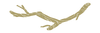
1. Access the Twig + Tale shop by tapping "Menu" on the home screen.

2. Then, tap "Downloadable Sewing Patterns" and choose a category.

3. Select the pattern you would like to purchase.

4. Scroll down a wee bit and tap "Add to Cart".

5. Tap the "Checkout" button in the pop-up window.

6. Returning customers will be prompted to sign in to their T+T account with email and password and tap the "Sign In" button. If you are a new customer, take a moment to create a new account by scrolling down and filling in the required fields.

7. After signing in, the Checkout screen will come up. Enter the discount code or voucher number in the field indicated below.

8. Then, tap the arrow button to the right of the box to apply the code.

9. The discount code has been applied and the amount owing adjusted. Tap the "Complete Order" button at the bottom of the screen.

10. Note that the order shown is free, so no billing information is needed. Tap "Complete Order" button.

11. The order will take a short while to process...

12. ...and order confirmed.

13. Just below the checkmark symbol, there's a link to download the pattern.

14. The link will also be sent to your email address and can be accessed from there.


15. Clicking on the link will take you to the File Download screen. Click on the file name links to access the files. Note that there will often be multiple files: in this case the top one is for an A0 file, which can be printed at a copyshop, and the bottom file is for home printing.

16. After opening pdf file, tap the share icon indicated with the arrow below.

17. Tap the "Copy to Books" icon to save the pdf file to your mobile device.

Remember that you can view your order history and access your patterns any time by signing in to your Twig + Tale account. We recommend you re-download your patterns just prior to printing, as we continually make tweaks and adjustments to our patterns. Your patterns will always automatically be updated in your account, therefore, re-downloading will ensure you are using the most up to date version.
We recommend printing your patterns from a desktop, especially if you are using the pattern layers. Layers often don't show up on a mobile device and at times printing results can be unpredictable.
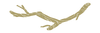
We hope you will love your Twig + Tale patterns - happy sewing! Please feel free to join us over at the Twig + Tale Chat Facebook group to ask questions, look for inspiration, and share photos of your projects.





